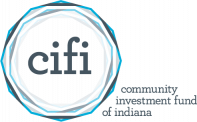Ready to officially start the application process? Please review the instructions first, create your profile and then start the process below.
Step One – Create an account
- The loan application and all the documents that you upload can be stored in your online account.
- Information saved or uploaded is stored in the account you created. You can return to your account as necessary to refine your application and document uploads.
- Visit the Business Resources Library for needed forms and resources.
Step Two – Prepare, complete and include personal information that is required:
- Signed Release Authorization form
- Your Personal Financial Statement (PFS)
- Include a copy of your personal tax returns for all business owners (last 3 years)
Step Three – Include Information about Your Business:
- A new start-up requires a business plan.
- Describe how you will use loan proceeds by filling out the Sources and Use of Funds Form.
- In the sources of funds section include funds you have invested along with any other source of capital including banks and investors.
- In the use of funds section include detailed information on how you plan to use the loan proceeds.
- Complete Company Debt Schedule Form.
- Upload the business tax returns for the last 3 years (if less than 3 years old, submit all tax returns available).
- Upload a copy of year-to-date company financial statements (Income Statement & Balance Sheet).
Step Four – Submit Application
Submit your loan application package when you are ready and all fields have been filled out completely.
Contact a CIFI business development officer for assistance, follow-up and planning for next steps
- Hammond Office: 219-803-6553
- Indianapolis Office: 317-960-3710
For further assistance on completing a CIFI loan application, you can contact a CIFI representative by:
- Call our Indianapolis office: 317-960-3710
To help ensure a quicker response about your application, please ensure to fully complete the application by providing all the information requested.
Please log in before continuing, or register to create a user account.